Tanzarine Technology
Web sites Application development Software design Content management HTML CSS User interface design Web servers Java PHP Social media LinkedIn Security Database design Perl Javascript
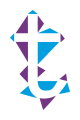
Tanzarine Technology
Web sites Application development Software design Content management HTML CSS User interface design Web servers Java PHP Social media LinkedIn Security Database design Perl Javascript
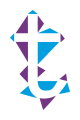
Tanzarine Technology